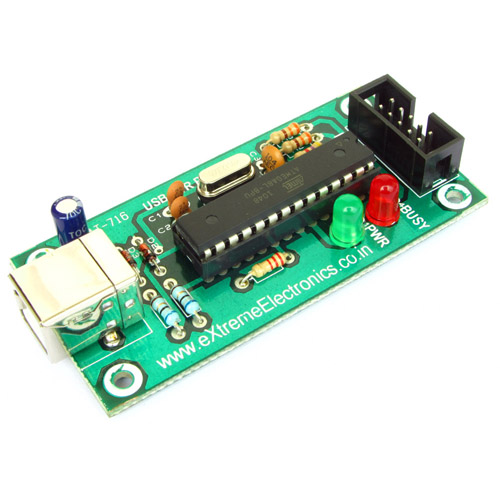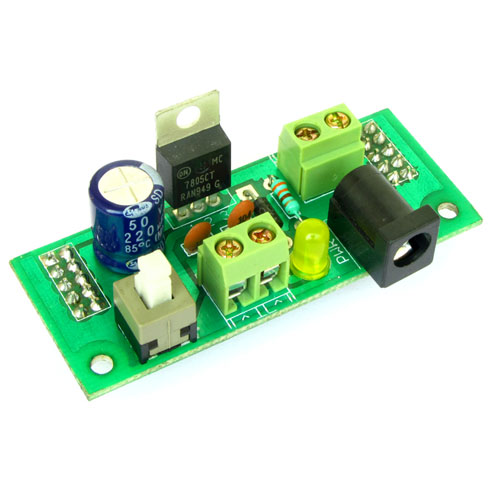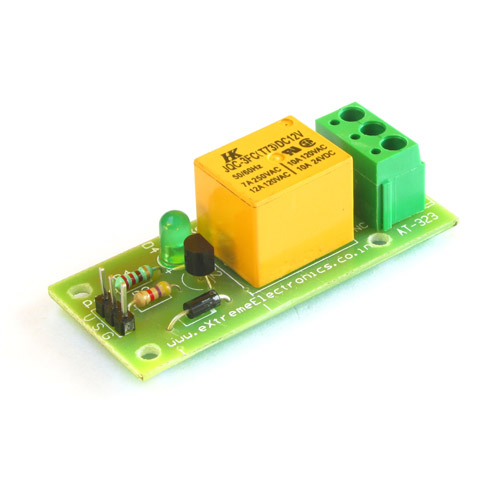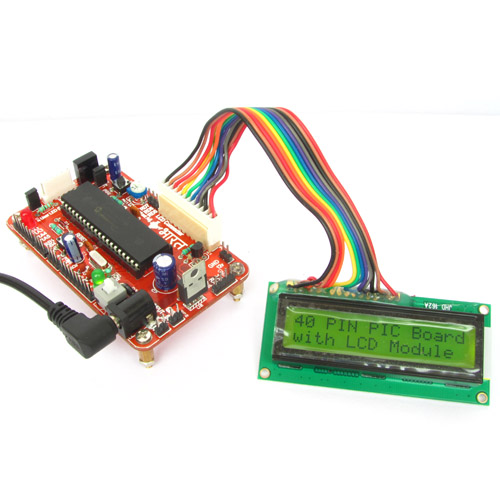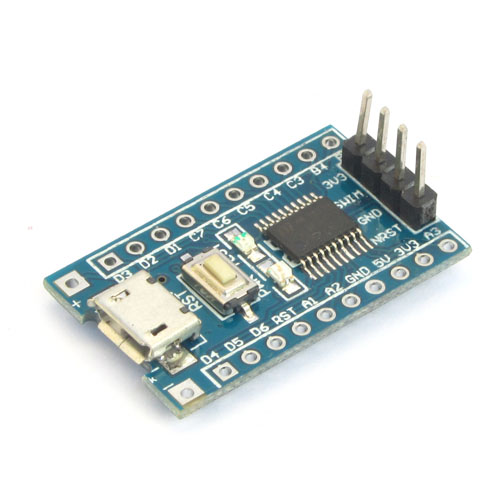In this article I will discuss the installation and preparation of the Keil uVision IDE for STM32F0 series of 32 bit MCUs. Keil uVision IDE is required to compile programs that you download from my site. Keil uVision IDE is a profession tool for ARM based MCUs, but ST microelectronics (that manufactures the STM32 microcontrollers) has done a great job and made a license for STM32F0 series free of cost! This may be a great boon for small companies and hobbyists.
Download MDK version 5 from the link below :-
You are required to fill up a form before you can download.

after you have successfully filled and submitted the form, you will receive the download link to the installer.

The download file is about 600MB in size and would take 30 to 60 minutes to download on a broadband/3g connections. Installation is fairly straightforward, just during installation of USB drivers Windows prompts for your confirmation. Just be sure to click "Install" on the prompts.

After install, when you first launch Keil uVision 5, pack installer will start. This is a very important step! You need to install the packs for STM32F0 and STM32L0.

We need to install the following packs
- STM32F0xx_DFP
- STM32L0xx_DFP
The steps to find and install the pack is shown in the image below :-

Licencing MDK-ARM for STM32F0
MDK-ARM is a professional tool, but ST has made a free licence available for their STM32F0 series. When you first install MDK-ARM, it installs as an evaluation software that means it has certain limitations. We can use the licence issued by ST to make it full version for STM32F0 series only.
Go to File > Licence Management ... menu item to open this dialog.

In this dialog, click Get LIC via Internet ... button you will be taken to Keil's website for filling out a form to obtain licence. Enter product serial number as U1E21-CM9GY-L3G4L and fill out the rest of the form.


Enter the LIC code received in your email to the text entry box for New Licence ID Code (LIC) and click Add LIC.


We cordially thanks the following peoples who shared this page on various social networks and insprided us to develop more quality contents!
Htetlinaung, , Asel38, Sonet, David, Uttam Dutta,