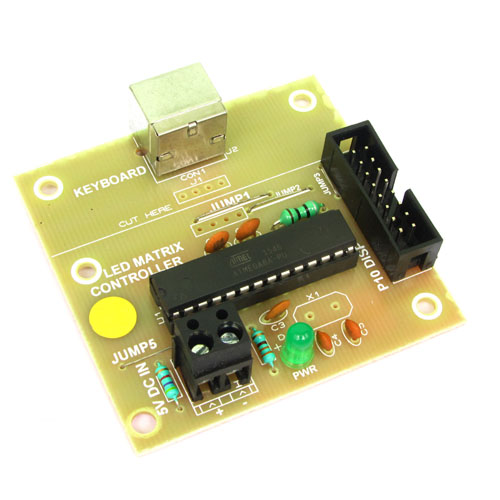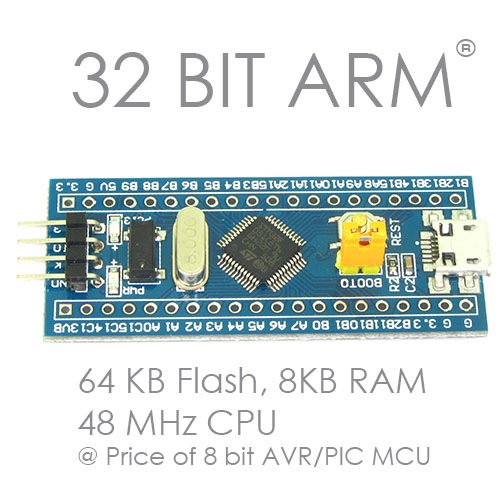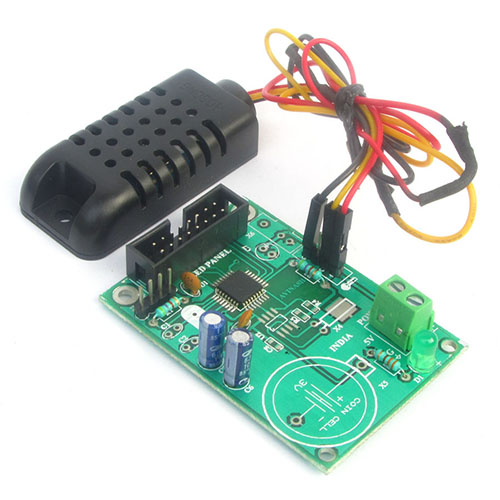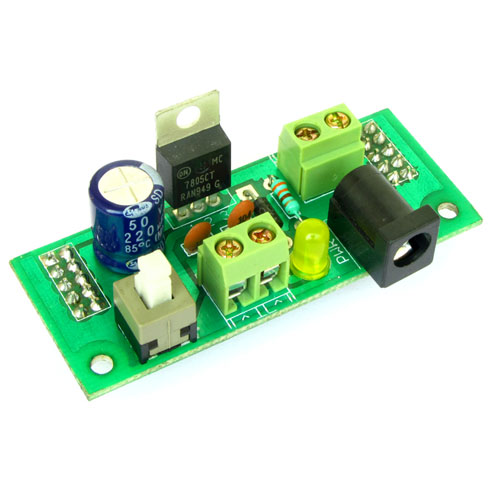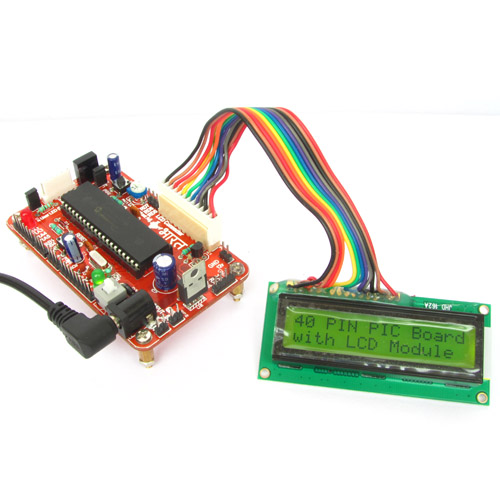Hope you know what is meant by compiling and what is a compiler and what is a project. These are NOT in the scope of this article, so I won't waste much time on those topic to keep it short and simple. Any project you download from this website is in form of Keil uVision Project. This project has the main source code file and all other supporting files and settings to build the executable file with a single mouse click or a keystroke.
The project file is a compressed ZIP archive, so the first step is to unzip (or extract) the complete set of files in a folder in your hard disk drive. After extraction you will get a folder structure similar to this :-

Open the folder named MDK-ARM and you will get something like this :-

Here the file that is of interest is the .uvprojx. Even if you can't see the file extensions, you can recognise this file by its icon (a green u5 icon). Double click this file to load it into Keil uVision 5 IDE.

On the left hand side you can see the various files of the projects arranged in groups. To make any changes to the program, expand the Application/User group and load main.c by double clicking on it. It will be loaded in the editor which is on the right hand size. Now you can go through the program and also make changes. Once changes have been made, its time to build the project. To build the project, goto Project menu and select Build Target command. You can also use F7 key.

The next part of this article will cover Serial Wire Debug (SWD) and how to use it to Flash programs to the STM32F0 microcontroller.
We cordially thanks the following peoples who shared this page on various social networks and insprided us to develop more quality contents!
Bio, Avinash,