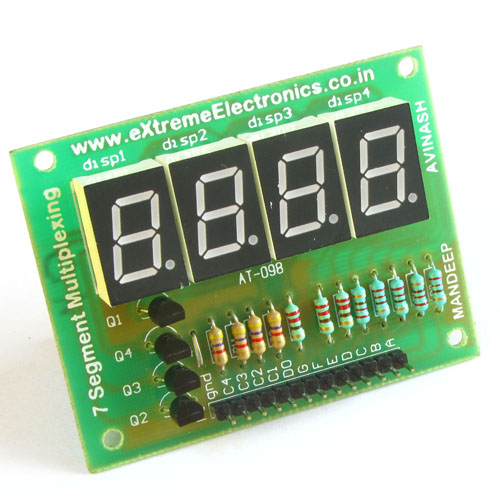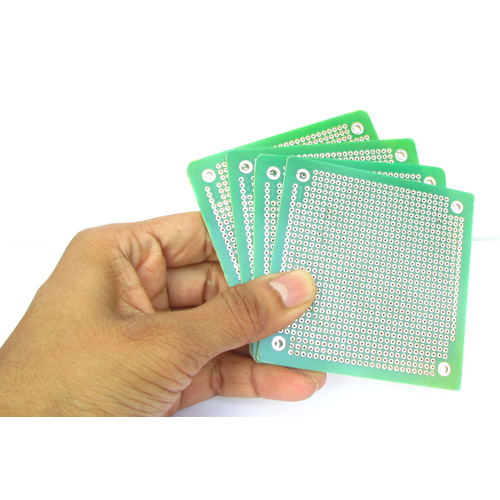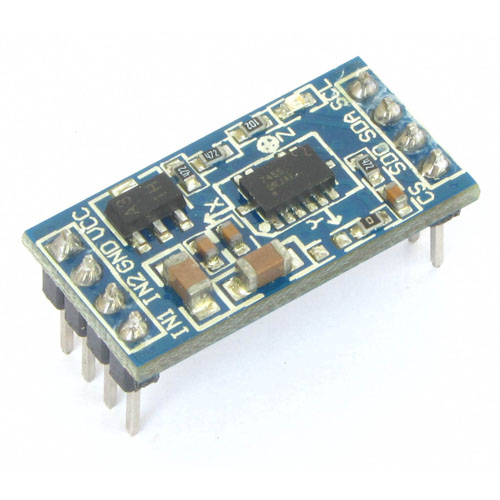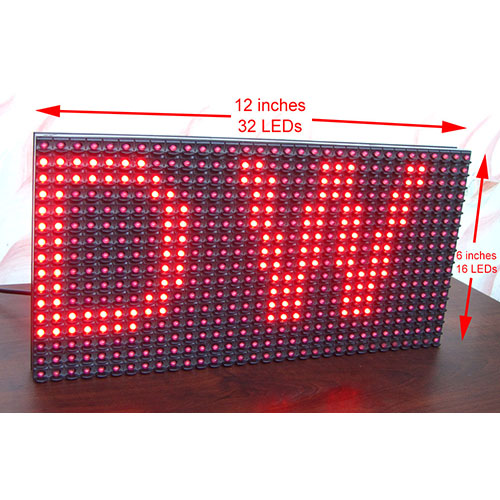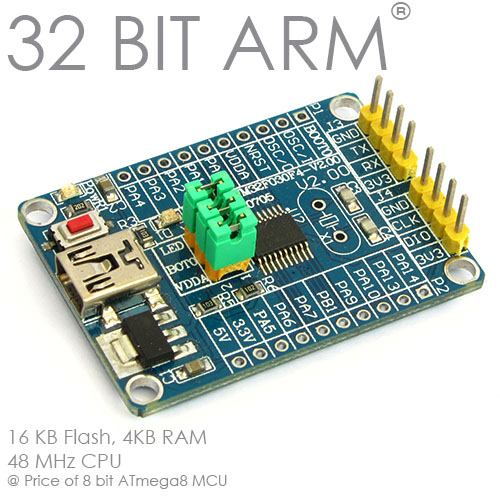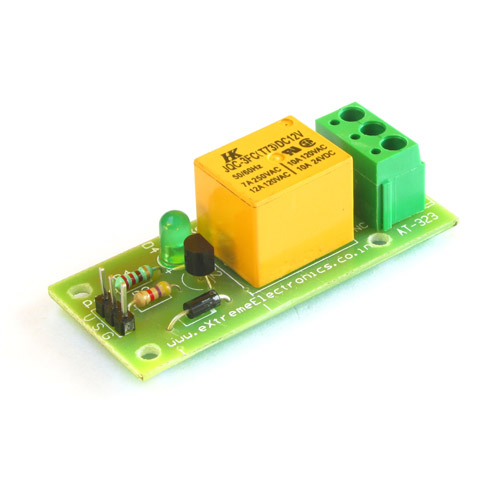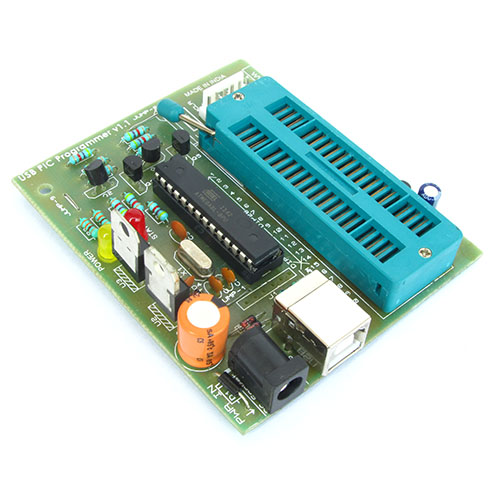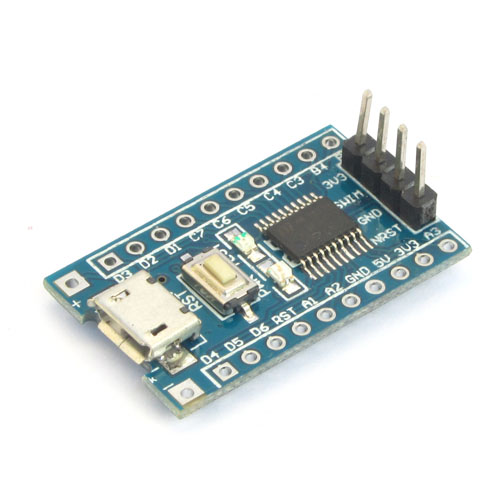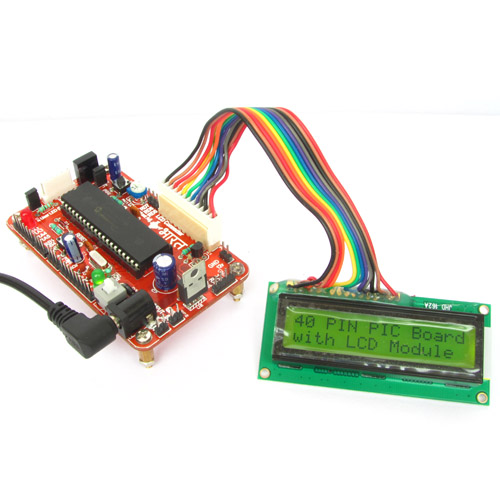This part of the tutorial series deals with download and installation of MMA7455 library for AVR series of microcontrollers. We assume you have already done the following :-
- Installed Atmel Studio 6 properly on your system.
- Opened Atmel Studio 6
- Created a new Project with name MMA7455Demo1
- Chosen ATmega8 as target chip.
- Defined the preprocessor symbol F_CPU=16000000
- Installed the I2C library for AVR inside the lib/i2c folder in your project.
Download the library from the link given below.
Now go to Atmel Studio 6 and create a new folder named mma7455 inside the lib folder. Folders are created using the Solution Explorer

Using the File Manager of Windows (Start Menu > Computer) go to the mma7455 folder inside the lib folder of your project. And here paste the two files
- acc_mma7455_avr.c
- acc_mma7455_avr.h
copied from the downloaded zip file

No go to Atmel Studio again, and add these two files to project.
- Right click mma7455 folder in the Solution Explorer
- Goto Add > Existing Item ... from the context menu.
- From the file select dialog that opens, select the files acc_mma7455_avr.c and acc_mma7455_avr.h

Finally, your project should look something like the image below ...

Now the project is ready to develop any kinds of application utilizing the MMA7455 accelerometer. In the next parts of the tutorial series we will create several different types of applications to demonstrate the use of MMA7455 sensor. But for all of those project you must install the library in this same way!
We cordially thanks the following peoples who shared this page on various social networks and insprided us to develop more quality contents!
Arun,