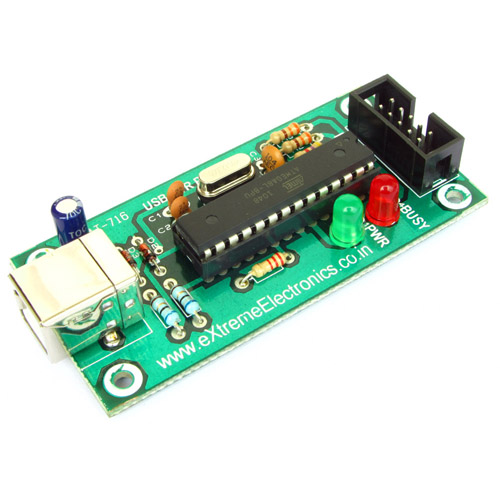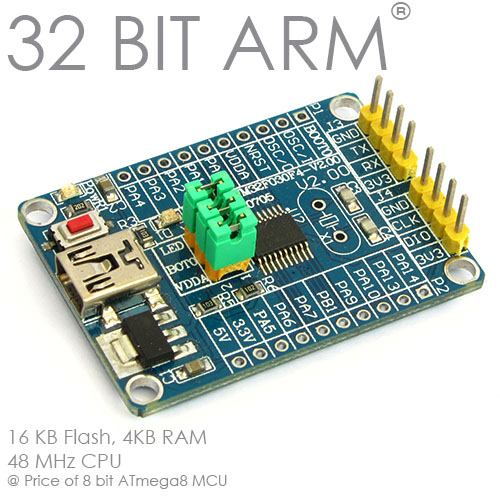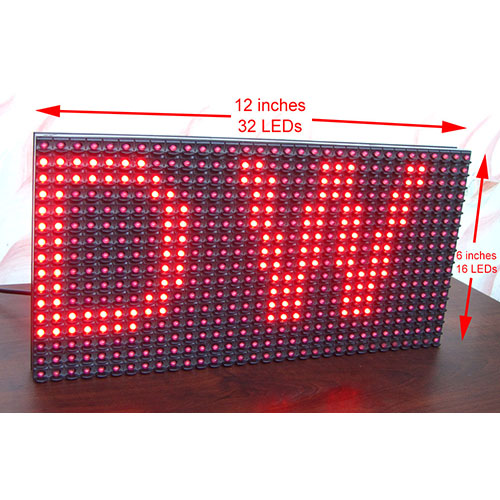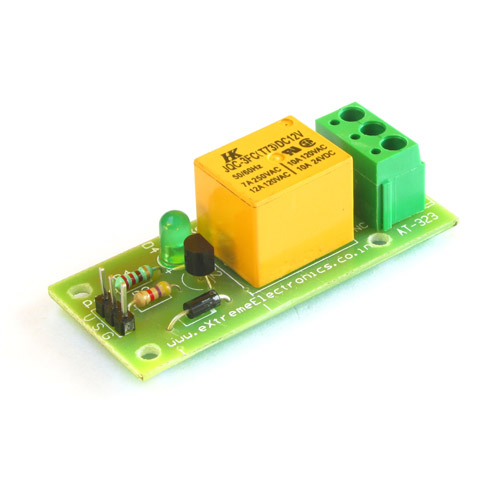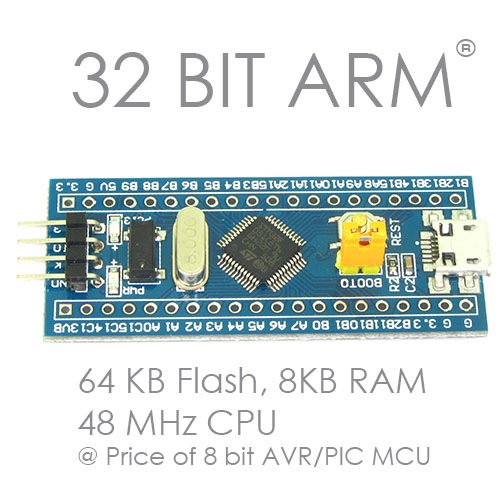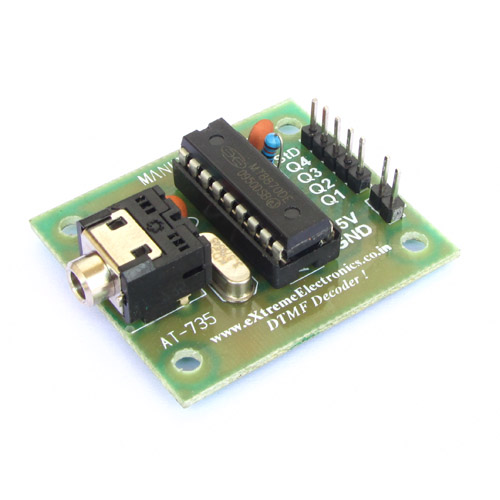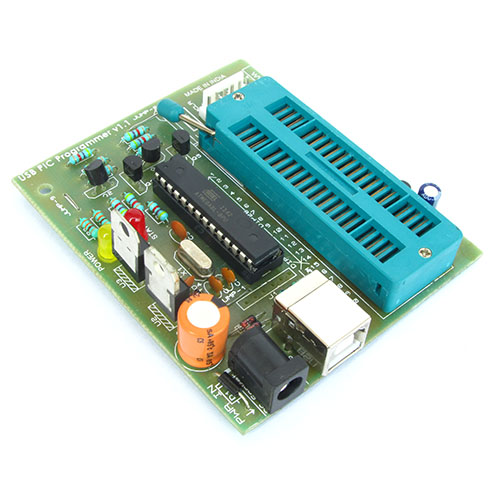Once you have made the circuit as described in the last part and flashed the MCU with the provided hex file you are now ready to use this project. Power up your circuit using the adapter, the connection LED will glow orange for sometime, then it should turn green. This indicates that the bluetooth module is initialised properly and is working. If instead of green it turns RED it means their is some problem with the circuit or the bluetooth module is NOT connected properly.
Install the app on your mobile phone. When you run it for the first time it will prompt you to enter the mac address of the bluetooth module. It is a 12 character long address and is printed at the back of the bluetooth module.

The second step is the pairing, your phone will prompt you for a pin code. Enter 1234.

Now the setup is complete. You don't need to do these again each time you use the software. Once the setup is complete you will see the main interface of the application. Their are four buttons that are used to control four different appliance in your room. Once your mobile and the circuit are connected over bluetooth, the connection LED on the circuit will start to glow. It will glow as long as connection is established.
Video
We cordially thanks the following peoples who shared this page on various social networks and insprided us to develop more quality contents!
Faisal, , Santhosh, Oleg, Shahid, Adnan, Yousuf, Avinash Home FF,